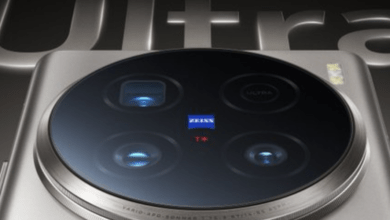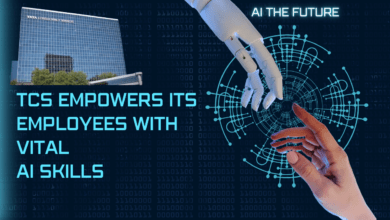Enhance Your WhatsApp Chats with the Exciting Power of Meta AI

The latest breakthrough by Meta is its ‘Meta AI chatbot’ for platforms like the Whats app. We have already seen the innovative and worldwide impact of generative AI models. This innovative tool will help users generate images, text, and chat filters. This nifty tool is Meta’s answer to the Chat GPT phenomenon that has taken the world by storm.
Thank you for reading this post, don't forget to subscribe!
What is the Meta AI Chatbot Capable of?
The functionalities of the Meta AI chatbot are diverse and impressive. You can find an answer to any topic under the sun. The content can be created from scratch, AI-generated images can be designed and even language translation tasks can be done in seconds. The power of generative AI, courtesy of Meta’s Llama model, is now at the fingertips of those with access, directly within their WhatsApp chats.
How to Use AI on WhatsApp?
Engaging with the Meta AI chatbot is a simple process for those who have been granted early access. First and foremost, ensuring that the latest version of the WhatsApp app is installed on your smartphone is necessary. Following this, opening up a WhatsApp group chat and typing “@” in the message field should be done, then tapping on “Meta AI.” Access might not have been granted if the option does not appear.
The Process Behind Meta AI’s Functionality
The operating principle is simple yet effective. As users describe a scene, an object, or any abstract concept in their WhatsApp chat, the AI visualises and designs it. The more details are provided, the more refined the image becomes. This high degree of customisation and creativity allows each generated image to be unique to the user’s input, differentiating it from current image generation models like OpenAI’s Dall-E 3, which only takes the final prompt from the user before creating an image according to those instructions.
The Launch of Llama 3 by Meta
Meta also released Llama 3, a real-time image generator that will be available on WhatsApp. With this new upgrade, Meta claims that among its free-to-use counterparts, its AI offering will be the best.
Conclusion
In conclusion, as technology continues to advance, staying updated with the latest tools and features that enhance our digital interactions becomes essential. The introduction of the Meta AI chatbot on WhatsApp is a prime example of how digital communication tools are evolving, offering users new ways to engage with content and each other in real-time. Whether you’re a tech enthusiast or just a regular user, exploring the capabilities of this new AI tool can open up a world of possibilities.
FAQ
Q. What is the Meta AI chatbot?
The Meta AI chatbot is a new tool for use on WhatsApp. It uses advanced AI to perform a range of tasks, such as answering questions, generating content, creating images, and translating languages.
Q. How can I access the Meta AI chatbot on WhatsApp?
Currently, access to WhatsApp is limited to select users in India. You can check for access by updating WhatsApp to the latest version, opening a group chat, typing “@”, and selecting “Meta AI” if available.
Q. What makes the AI chatbot different from ChatGPT?
While both are advanced AI tools, Meta AI is integrated directly into WhatsApp, allowing real-time interaction within chats. It also features image generation and language translation specifically tailored for mobile communication.
Q. Can the Meta AI chatbot understand any language?
At the moment, this AI chatbot only understands and responds in English. It is designed to respond to messages that directly include the “@Meta AI” mention.
Q. What purpose does the Llama 3 model serve in the AI chatbot?
Llama 3 is Meta’s latest large language model that supports the chatbot. It enables real-time image generation and other advanced AI capabilities, positioning Meta AI as a leading tool in free-to-use AI applications.